

Website Design © 2024 High Time Web Design Images © 2024 Sally Van Nuys, All Rights Reserved







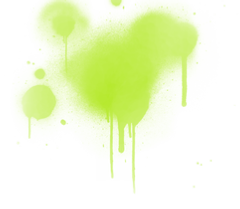

If you don’t already have Adobe PDF Reader on your device, go HERE and download the free version so you can open and print the digital files.
- Select the collage pack(s) you wish to buy and click the BUY NOW button(s). Check out using the shopping cart window at PayPal.
- After you pay for your digital collage pack, PayPal brings up a PDF file.
- At the top right-hand side of the PDF document, there is a small downward pointing arrow. Click on that to start your download. All the collage pack sheets are in one paginated PDF file.
- A download dialogue box opens, asking you where to save the file - if you choose ‘Save’ the file will go into your Downloads folder. Otherwise, you can choose another location on your computer where you want it saved (I always save downloads to my Desktop and move them later–just so I can find them easily.)
- When you are ready to print the images, I recommend using a paper that is suitable for your project, and the ‘Best Quality’ print setting on your printer for the best results. All the digital images are 300 dpi high resolution images so they will print crisp and clear.
- Now just click to open the PDF file and select ‘Print’ to print all the pages. Or, pick and choose which pages to print by typing page numbers into your printer window.
If you have trouble, printing the PDF:
It is important to update your version of Reader or Acrobat. Adobe releases free security updates quarterly. The updates often include fixes for common problems. To download the latest free update:
- Open Reader or Acrobat.
- Choose Help > Check for Updates. If a new update is available, it installs automatically.
- Once installed, restart your computer.
- Try to print the PDF again.
If you still have trouble, feel free to email me for help.
